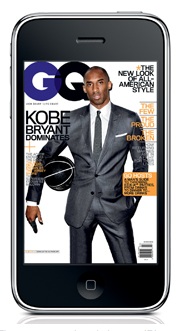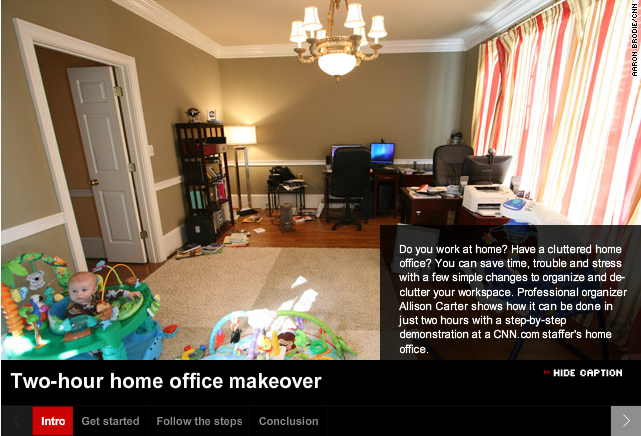Since I’m always discovering more about eLearning and storytelling, as I create Instructional Designs….the Articulate Guru Awards for 2009 have caught my attention. Then, since I’m always a sucker for anything which organizes…..stuff or systems it was hard for me to tear myself away from Chris Wirick’s Evernote Course.
I had downloaded Evernote, about a year or more ago and while I found it to be helpful, honestly, I had some issues with it. Now, having viewed Chris’s course, I’m going back to download both the iPhone and desktop versions. I think you will find so many ways of incorporating Evernote, into your life, once you see this course.
I also listed all the winners of the Articulate Guru Awards for 2009, on my Wiki Exit 18.
Have a peek and enjoy.