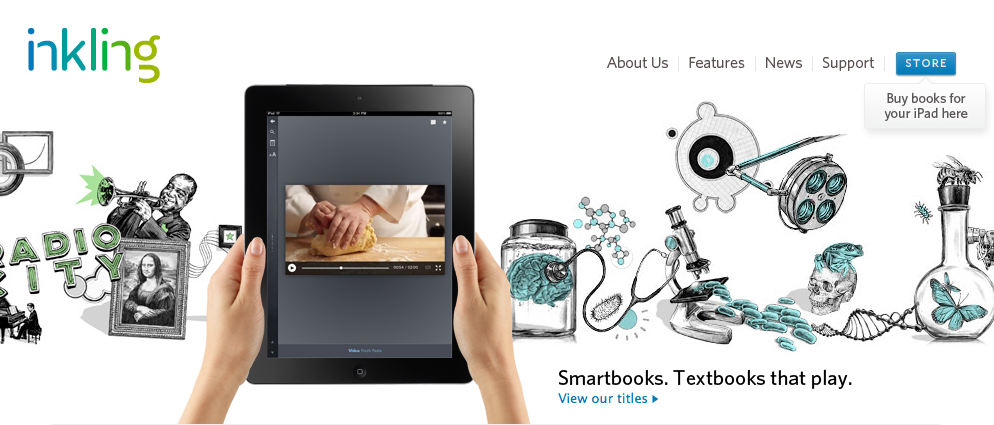There are times in an instructional designer’s life when the game changes and Apple has just changed the game-again. This time it is with their iBook Author. Those who are considering an elearning situation, should consider using this new tool. The ability to interact with the content built in iBooks is amazing for all types of learners. Integrating audio and video right into the iBook allows the learners to integrate with the content.
There are times in an instructional designer’s life when the game changes and Apple has just changed the game-again. This time it is with their iBook Author. Those who are considering an elearning situation, should consider using this new tool. The ability to interact with the content built in iBooks is amazing for all types of learners. Integrating audio and video right into the iBook allows the learners to integrate with the content.
Anyone who needs a workbook, textbook, manual. job aid, even a magazine, or newsletter should consider this type of learning aid. I will be getting mine soon.
This amazing new [FREE] app iBook Author allows anyone to create beautiful Multi-Touch textbooks — and just about any other kind of book — for iPad. With galleries, video, interactive diagrams, 3D objects, and more, these books bring content to life in ways the printed page never could.
This application has the ability to drag and drop text, images, graphics, video, movies and more into the template. Apple’s Widgets add Multi-Touch magic to books with interactive photo galleries that bring images to life, engrossing 3D objects you can’t help interacting with, animations that burst off the page, and more.
Another beautiful thing about iBooks Author, it lets you create books that people with disabilities can read and experience. The table of contents, glossary, widgets, main text, and more are built to automatically take advantage of VoiceOver technology. Add accessibility descriptions to any widget or media — including movies and quizzes — so even those with vision impairments can use them.
And you can publish it to the iBookstore or iTunes U or share it with anyone with an iPad.